Protek Programmable Joystick Interface
![]()
Made in Livingston, Scotland
- which is known as 'Silicon Glen' because of all the computer
firms there.
I once spent a day working for Sun Microsystems in nearby
Linlithgo
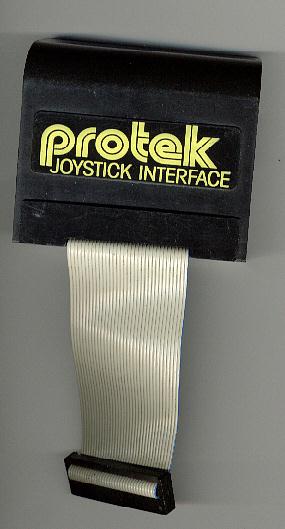 |
ORIC/ATMOS PROGRAMMABLE JOYSTICK INTERFACE
The Protek programmable joystick interface allows you to use a joystick to play any game that can be controlled by the keyboard. Any joystick with the 9-way keystone type connector and with the industry standard wiring system is suitable for use—the Spectravideo I and II are particularly recommended. Please note that the interface will activate the Spectravideo II Quick Fire option. FITTING THE INTERFACE Important: DO NOT PLUG THE INTERFACE INTO A WORKING COMPUTER, SWITCH OFF FIRST. IF YOU DO NOT SWITCH OFF, YOU RISK SERIOUS DAMAGE NOT ONLY TO THE INTERFACE BUT TO THE COMPUTER ITSELF. The plug on the end of the ribbon cable should be firmly inserted into the connector labelled BUS EXPANSION in the manual (p151 in the Oric Manual, p285 in the Atmos Manual). See fig. 1. Make sure that the polarizing key on the connector lines up with the slot cut in the connector. You can now switch on the computer and plug in the joystick. |
| PROGRAMMING THE INTERFACE You can now
program the Interface to react to individual keys on the keyboard. 1. Slide the switch to the "PROG" position. (Up) 2. Clear the Interface by pushing the joystick into all its positions and pressing the fire button. Ensure that the diagonals are cleared, especially if the game you intend to play does not have keys to represent these directions. 3. Decide which keys you wish the joystick to emulate. If you are playing a game then these keys will be in the instructions. 4. Now press the key you wish to emulate, and push the joystick in the appropriate direction. Return the joystick to its central position before releasing the key. 5. You can check that the interface is programmed correctly by pushing the switch to 'PLAY' and moving the joystick into the newly programmed position. On the screen should appear the character that you are emulating. If it does not appear, repeat step 4. 6. Once you have repeated step 4 for all the directions and the fire button, switch the interface to 'PLAY', (down). Check it as explained in step 5. If all is well you can now load your game and play it using your joystick. |
Downsway Programmable Interface
© Copyright 2000 by S.D.Marshall email me