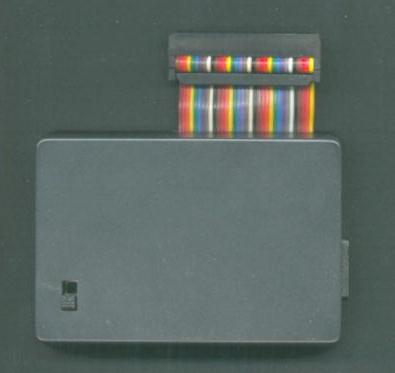|
Apparently a similar device to the Protek
programmable interface. This is much rarer. Here is the blurb:-
NOTE: Diagonal movements may be available for
your game using unique keys, (the only method available for BASIC
programs), or by combining two of the carodinal positions (machine code
programs only). Sometimes machine code programs do not mention the
availability of diagonal movements, therefore it is worth checking this
before programming. Instructions
1) Connections
IMPORTANT: Before attaching or removing the interface, always ensure
that the computer is switched off. If left on, either the computer or
the interface could be damaged.
a) Plug the interfaceinto the rear expansion port of the Oric/Atmos
making sure it is tightly connected
b) Firmly attach the joystick plug into the
socket on the side of the interface.
c) Ensure the switch on top of the interface is
in the rear-most position, (if left in the forward position it could
cause the computer to 'crash' on power up).
d) Power up the computer.
2) Clearing the memory
Clear the memory in the interface by moving the joystick in all
available directions. Press and release the fire button.
The interface is now ready for programming. (NOTE:
programming may be carried out before or after loading the game).
3) Programming
The function of the interface is to make joystick movements appear as
keyboard input. Programming therfore entails 'showing' the interface
the normal signal produced by key depression. the interface can then
produce a duplicate signal when the joystick is moved. Programming may
be carried out in two ways:
. . . i) The approved method is prior to the game being loaded.
. . . ii) During game play.
a) Identify the keys that are being specified
for the game concerned.
b) The sequence of programming is as follows:
. . . i) . Diagonals (see above)
. . . ii) . Up, down, left, right, (in any order).
. . . iii) .Fire button(some joysticks incorporate two fir buttons -
programming either automatically activates both).
c) To program: press the key, (or keys) for the
specified command keeping keys depressed, move the joystick to the
appropriate position. Return the joystick to the central position. THEN
release key(s). Repeat for all available commands, ending with fire (if
required).
NOTE: During this programming sequence, strings of input characters may
appear on the screen. These can be deleted in the normal way.
d) To re-program the joystick, (e.g. to correct
any errors or ommisions or for a different game), set the switch on top
of the interface to the rear-most position then continue from 2)
in the instructions above. Errors or omissions in the programming,
(excluding diagonals), may be rectified wiothout clearing the memory,
providing the joystick is operated accurately.
4) Play On completion of programming,
move the switch on the top of the interface to the forward position.
The joystick is now ready for use !
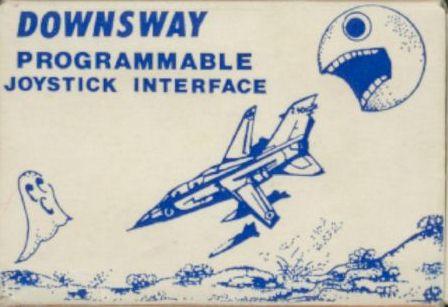
|
![]()